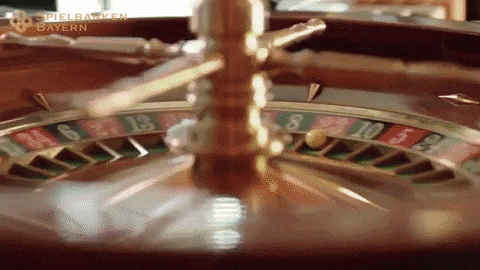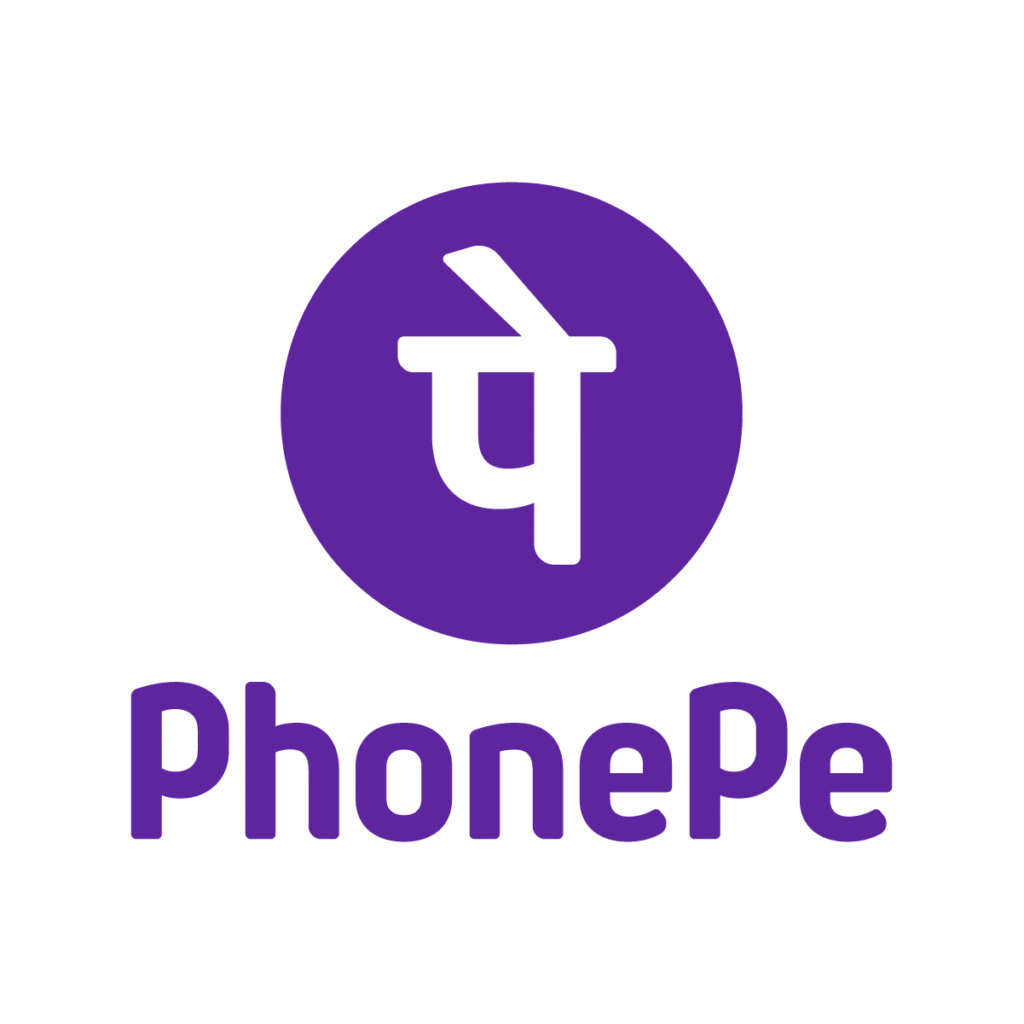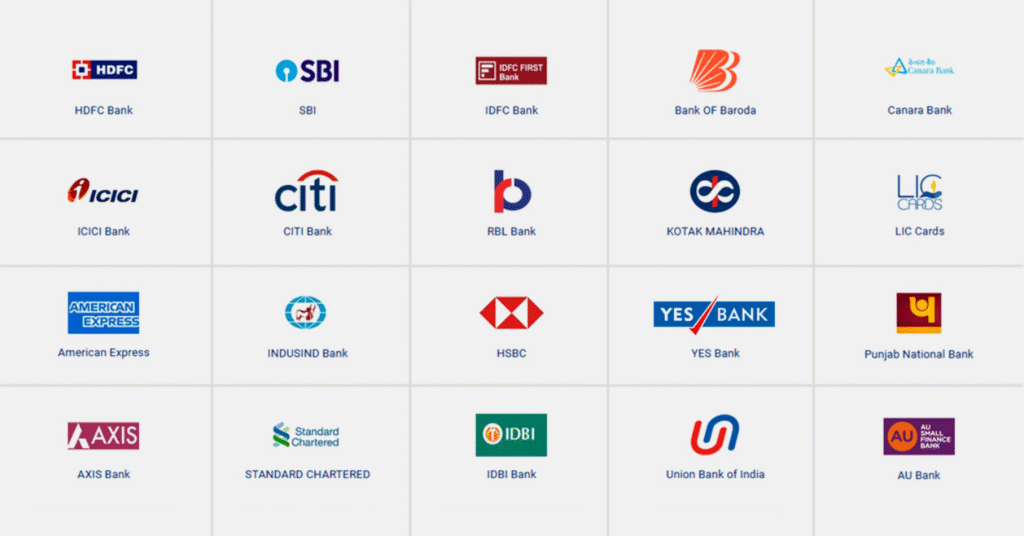Reddy Anna Book’s Flexible Payment Ecosystem
How to Deposit and Withdraw Funds on Reddy Anna Book
Step 1: Contact Reddy Anna Customer Support
Begin by reaching out to the official Reddy Anna Book customer support team. You can do this via their official WhatsApp number, Telegram channel, or live chat on their website. The support team is available 24/7 to assist new users.
Step 2: Receive Game ID Options
Once you connect with customer support, they will provide you with various game ID options. These options are tailored to your preferences and the type of games you wish to play, such as cricket betting, casino games, or other sports.
Step 3: Choose Your Preferred Game ID
Review the game ID options shared by the support team and select the one that best matches your interests. Inform the customer support representative of your choice.
Step 4: Make Your Payment
After you’ve chosen your game ID, the customer support team will share the available payment methods. Reddy Anna Book supports all popular payment options, including UPI, Paytm, Google Pay, PhonePe, net banking, bank transfer, and more. Select your preferred payment method and complete the payment as instructed.
Step 5: Receive Your Panel ID and Password
Once your payment is confirmed, the customer support team will provide you with your unique panel ID and password. This information is essential for logging into your Reddy Anna Book account.
Step 6: Login and Start Playing
Go to the official Reddy Anna Book website or app and log in using the panel ID and password provided. You can now access all the games and features available on the platform. Start playing your favorite games and enjoy the chance to win big!